How to save a scene in xxter using a scene command on knx

Freddy van Geel
Specialist
In knx you can start a scene that's stored in the actuators with a byte value of 0 to 63, from a sensor.
The same byte value is used to store the scene, in actuators, when pushed long. To do this, to the scene value is added "64".
So:
Short push:
- Start scene 1 when value is 0,
- Start scene 2 when value is 1
- and so on.
The same byte value is used to store the scene, in actuators, when pushed long:
- save scene 1 when value is 64
- save scene 2 when value is 65
- and so on.
xxter will start a scene that corresponds with the value:
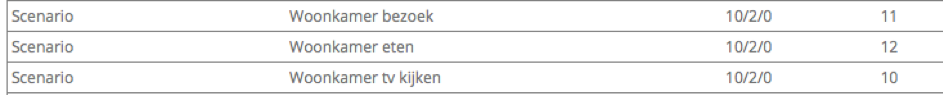
So if 10/2/0 "scenebyte" has value 10, 11 or 12 the corresponding scene is started.
With a simple script xxter can also save the scene like you normally would in the actuator.
Script called "Scene opslaan" (Save Scene)
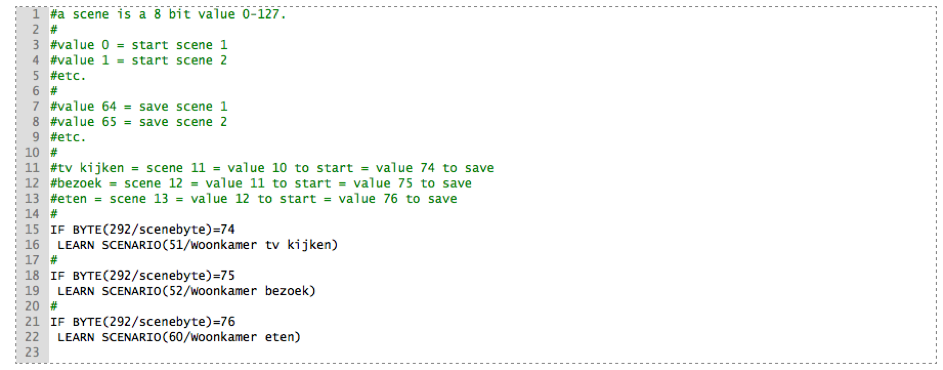
You have to use this action to start the script, if the scene value is greater than 63
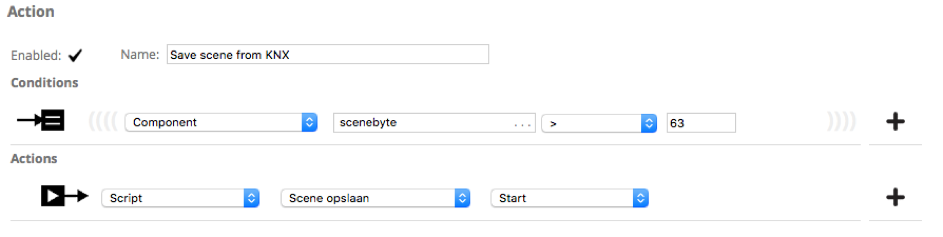
The same byte value is used to store the scene, in actuators, when pushed long. To do this, to the scene value is added "64".
So:
Short push:
- Start scene 1 when value is 0,
- Start scene 2 when value is 1
- and so on.
The same byte value is used to store the scene, in actuators, when pushed long:
- save scene 1 when value is 64
- save scene 2 when value is 65
- and so on.
xxter will start a scene that corresponds with the value:
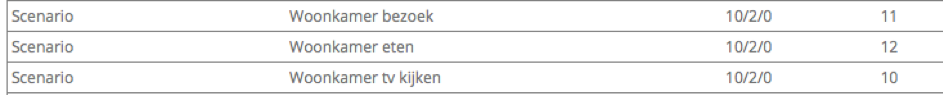
So if 10/2/0 "scenebyte" has value 10, 11 or 12 the corresponding scene is started.
With a simple script xxter can also save the scene like you normally would in the actuator.
Script called "Scene opslaan" (Save Scene)
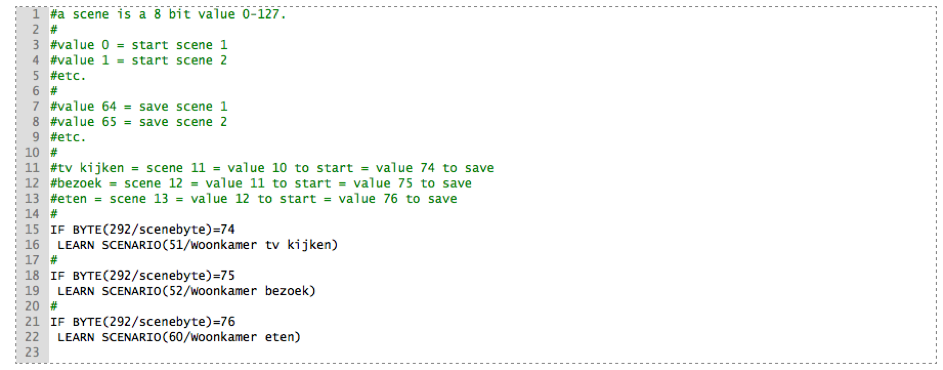
You have to use this action to start the script, if the scene value is greater than 63
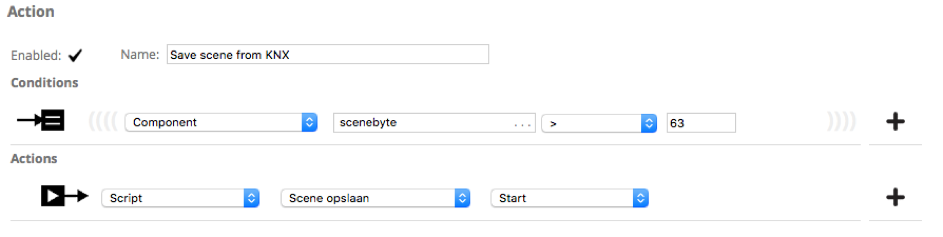
Categorieën
- 377 Alle Categorieën
- 34 Release notes
- 10 Release notes - Pairot
- 24 Release notes - xxter
- 13 Pairot
- 48 Algemeen
- 6 Device
- App
- 1 Project
- 3 Voice assistants
- 19 xxter
- 129 Algemeen
- 48 Algemeen
- 35 Nieuwe functionaliteiten en nieuwe features
- 23 Apps
- 22 Apps algemeen
- 1 Apps Beta release
- 24 Profielen
- 7 Profiel algemeen
- 16 Pagina's en pagina elementen
- 1 Waarschuwingsservice
- 97 Project
- 7 Logica
- 2 Aanwezigheidsdetectie
- 13 Acties
- 3 BREEAM
- 14 Cameras
- 16 Componenten
- 1 Config Tool
- 6 Opdrachten
- 28 Native scripts
- 3 LUA scripts
- 3 Statistieken
- 51 Device
- 43 Device algemeen
- 3 Toegangsrechten en lokale gebruikers
- 4 Aanwezigheidssimulatie / Presence simulation