KNX manual
KJ Russcher
Gebruiker, Specialist
in Algemeen
I am using the guided configuration in MY XXTER to connect my KNX installation to xxter. However, it looks very confusing to me. There are group addresses, buildings, and import KNXproj file and I have no idea how to use them. The explanation of how to do this is almost non existent in the manuals that are available in the download section. Do you maybe have another manual that explains in detail how to setup a project?
Reacties
-
Information on how to setup the xxter can be found in the installation manual and the user manual for the xxter.
Here are direct links to both.
Installation manual
User manual
On Pages 7-11 the project configuration is explained. To import the .knxproj file go to my.xxter.com and log in with a professional account. Next select the project, go to components and click "Edit" On the top right you should see "Import KNXproj file"
After importing the .knxproj file, the navigation structure for the "group addresses" and "buildings" tabs becomes available. From here you can add individual group adresses or complete (middle)groups.
If you have any more questions feel free to ask. Also you may contact me via support@xxter.com or +31 (0)202184202.
For installers we also offer a full day of training on how to setup and use xxter. If you are interested in this let me know. -
Hi!
i have a question related to this.
I cant find the menu or button to click to import my knxproj. In the manual the only info i find is that its on "myxxter" but i just cant find it.
Under which menu is it located?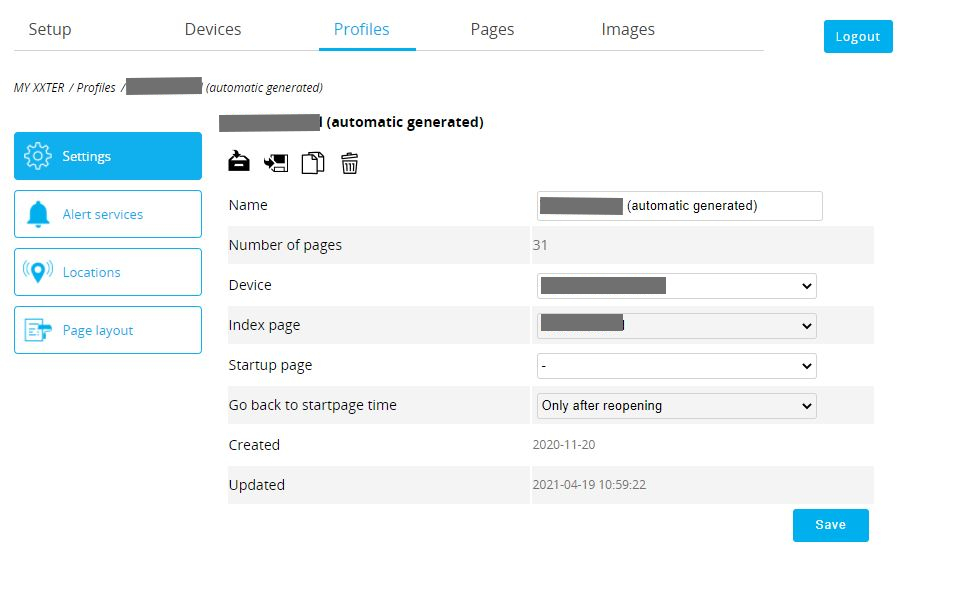
-
Hi Kalle,
It looks like you are logged in to your end-user account. This account does not have access to the project, where you can looking for.
You device also has a professional account (if you didn't do this yourself, ask your professional), which can access these settings. xxter uses two different accounts, to allow end-users to set up several details themselves, without the risk of "breaking" the installation.
I will moderate the image you uploaded to "blur" any private information. -
Okay i see, is there any way to change my account from end user to professional? Im the one that set up the installation but i guess i messed something up.
-
Never mind, i just realized that i made two accounts, one for the end user and one for me.
But i still cant find where i import the knxproj? If i go to Sonos KNX bridge that menu comes up but at this point is just want to control some lights and shades.
Under what menu is the import supposed to be?
I think that i might have achived an import a while back because i have my house structure under "pages" but if i try to add a switch there are no datapoint/group adresses to choose from. -
To import the .knxproj file go to my.xxter.com and log in with a professional account. Next select the project, go to components and click "Edit" On the top right you should see "Import KNXproj file"
Categorieën
- 377 Alle Categorieën
- 34 Release notes
- 10 Release notes - Pairot
- 24 Release notes - xxter
- 13 Pairot
- 48 Algemeen
- 6 Device
- App
- 1 Project
- 3 Voice assistants
- 19 xxter
- 129 Algemeen
- 48 Algemeen
- 35 Nieuwe functionaliteiten en nieuwe features
- 23 Apps
- 22 Apps algemeen
- 1 Apps Beta release
- 24 Profielen
- 7 Profiel algemeen
- 16 Pagina's en pagina elementen
- 1 Waarschuwingsservice
- 97 Project
- 7 Logica
- 2 Aanwezigheidsdetectie
- 13 Acties
- 3 BREEAM
- 14 Cameras
- 16 Componenten
- 1 Config Tool
- 6 Opdrachten
- 28 Native scripts
- 3 LUA scripts
- 3 Statistieken
- 51 Device
- 43 Device algemeen
- 3 Toegangsrechten en lokale gebruikers
- 4 Aanwezigheidssimulatie / Presence simulation
