Using timers in actions
Ivo Jansch
Gebruiker, Specialist
in Acties
I have an action that triggers a set of lights if I hit a motion detector.
Now I want to turn off the lights 10 minutes after the last time I hit the motion detector. How do I achieve this?
I.e. I walk through the detector, timer gets reset to 10 minutes.
I walk through the detector again, timer gets reset to 10 minutes again.
When timer gets to 0: turn off the lights.
Now I want to turn off the lights 10 minutes after the last time I hit the motion detector. How do I achieve this?
I.e. I walk through the detector, timer gets reset to 10 minutes.
I walk through the detector again, timer gets reset to 10 minutes again.
When timer gets to 0: turn off the lights.
Reacties
-
Hi Ivo,
Good question.
I recommend to create a script for this. See below.WAIT 10MIN SET BIT(xx/Lamp) to 0
Next change the action you already created to trigger the script instead of the lights. Also set the script to "restart" instead of "start". This way the WAIT period will be reset to 10 minutes when the motion sensor is triggered again.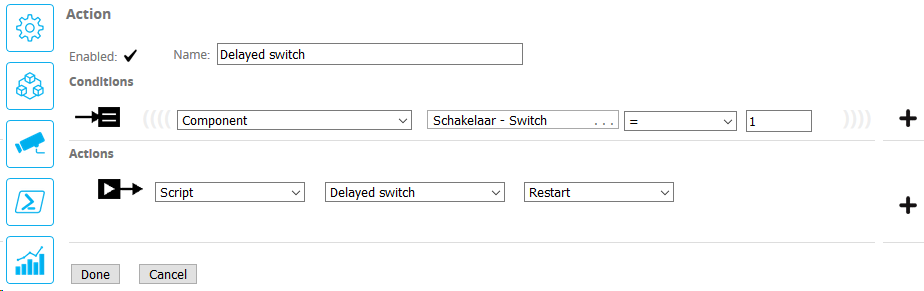
* Some extra information on the actions.
It's possible to add a "WAIT" to an action, but this is only meant for a "WAIT" that will only be triggered once. So in this case this is not suitable because the motion sensor can be triggered multiple times. It will result in the actions being stacked and this can lead to unexpected results.
Categorieën
- 377 Alle Categorieën
- 34 Release notes
- 10 Release notes - Pairot
- 24 Release notes - xxter
- 13 Pairot
- 48 Algemeen
- 6 Device
- App
- 1 Project
- 3 Voice assistants
- 19 xxter
- 129 Algemeen
- 48 Algemeen
- 35 Nieuwe functionaliteiten en nieuwe features
- 23 Apps
- 22 Apps algemeen
- 1 Apps Beta release
- 24 Profielen
- 7 Profiel algemeen
- 16 Pagina's en pagina elementen
- 1 Waarschuwingsservice
- 97 Project
- 7 Logica
- 2 Aanwezigheidsdetectie
- 13 Acties
- 3 BREEAM
- 14 Cameras
- 16 Componenten
- 1 Config Tool
- 6 Opdrachten
- 28 Native scripts
- 3 LUA scripts
- 3 Statistieken
- 51 Device
- 43 Device algemeen
- 3 Toegangsrechten en lokale gebruikers
- 4 Aanwezigheidssimulatie / Presence simulation