Doorbird with multiple buttons

Harm Elzinga
Administrator
in Cameras
When using a doorbird which has multiple buttons, for example the D2102V, using all buttons as triggers in xxter is a little complicated. This is due to the fact the doorbird users can only be linked to one button, not multiple at once.
So first of all you need to add an "xxter user" in the doorbird for each button you want to be able to use as a trigger in xxter:
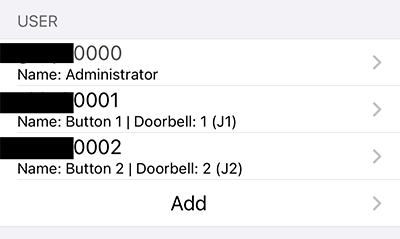
Next, you need to add the doorbird multiple times in your xxter project:
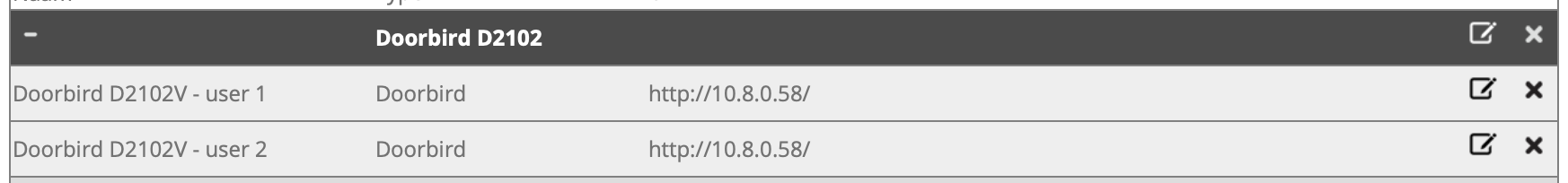
Each with the corresponding user and password.
Next you can use them as doorbird triggers, use for the first button number 101, the second 102 etc. as button number.
This way you can detect which button was pressed and do different actions or for example send different push-notifications.
(or play different Sonos audio clips for each button!)
So first of all you need to add an "xxter user" in the doorbird for each button you want to be able to use as a trigger in xxter:
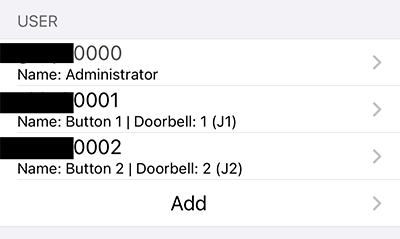
Next, you need to add the doorbird multiple times in your xxter project:
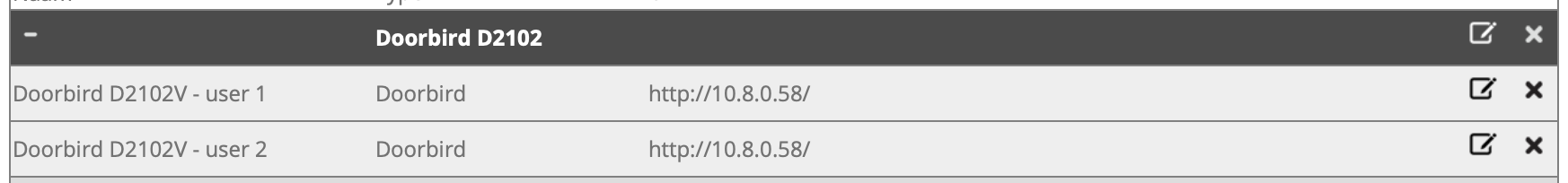
Each with the corresponding user and password.
Next you can use them as doorbird triggers, use for the first button number 101, the second 102 etc. as button number.
This way you can detect which button was pressed and do different actions or for example send different push-notifications.
(or play different Sonos audio clips for each button!)
Categorieën
- 377 Alle Categorieën
- 34 Release notes
- 10 Release notes - Pairot
- 24 Release notes - xxter
- 13 Pairot
- 48 Algemeen
- 6 Device
- App
- 1 Project
- 3 Voice assistants
- 19 xxter
- 129 Algemeen
- 48 Algemeen
- 35 Nieuwe functionaliteiten en nieuwe features
- 23 Apps
- 22 Apps algemeen
- 1 Apps Beta release
- 24 Profielen
- 7 Profiel algemeen
- 16 Pagina's en pagina elementen
- 1 Waarschuwingsservice
- 97 Project
- 7 Logica
- 2 Aanwezigheidsdetectie
- 13 Acties
- 3 BREEAM
- 14 Cameras
- 16 Componenten
- 1 Config Tool
- 6 Opdrachten
- 28 Native scripts
- 3 LUA scripts
- 3 Statistieken
- 51 Device
- 43 Device algemeen
- 3 Toegangsrechten en lokale gebruikers
- 4 Aanwezigheidssimulatie / Presence simulation